
This month Palmerston North City Library is participating in Together We Read, New Zealand’s largest online book club!
Between October 13 to 27, everyone with a library card is invited to join Together We Read. With your library card, you can borrow an e-book or e-audiobook copy of New Zealand author Nikki Crutchley’s critically acclaimed novel To the Sea.
How does it work?
To join New Zealand’s largest annual online book club, you will need:
- Your library card number (on the back of your card) and pin number
- To download the free Libby App on your device. (from the Apple App Store or Google Play)
- Download To the Sea by Nikki Crutchley as an ebook. It’s free and there are no holds or waiting
- Start reading!
- During the two weeks for reading, you can join the author Nikki Crutchley and other readers across New Zealand for online discussions.
Once you have downloaded the Libby app, get your library card and log in with the barcode number and your pin.
If you’ve forgotten your pin, give us a call on (06) 351 4100.
I need a library membership
- You can join at any one of our library locations. Bring in some ID and proof of your address to any one of our libraries, and we’ll sign you up. OR
- The fastest way to join is to sign up and participate is to for a digital membership with Palmerston North City Library
- The form asks you to choose a library to join – pick Palmerston North Central Library
- Pick ‘Digital Only Membership‘. This way, you skip the need to provide proof of your address and can use our digital resources (including Libby) straight away
- (You can change your digital membership to a full membership with a card if you bring proof of your address into any one of our libraries)
- Fill in the rest of your details, read and accept the Terms and Conditions, and click REGISTER
- Log in to Libby with your membership, download To The Sea (and anything else that catches your eye), and you’re all set to start reading!
If you’re stuck, give us a call on (06) 351 4100
The Story
To the Sea by Nikki Crutchley (Harper Collins) is an atmospheric, suspenseful, dark and twisty thriller in the tradition of Daphne du Maurier, Paula Hawkins, Anna Downes and JP Pomare. Longlisted for the 2022 Ngaio Marsh Award, To the Sea is compulsively readable, keeping you guessing until late into the night, described by Rose Carlyle as, “An enthralling thriller, as beautiful and deadly as an ocean storm.”
How do I participate?
You are invited to join the zoom launch with Overdrive and author Nikki Crutchley on Thursday 13 October at 7pm.
Zoom link. the passcode is 203012
Or, you can call in from your mobile or landline to listen and join in. Simply call
09 884 6780, or
03 659 0603, or
04 886 0026
Join the discussion board online, for you to chat with other people and share your thoughts on the book as you progress.
What is Libby?
The Libby App is an award-winning digital app from OverDrive, and holds the industry’s largest digital literary catalogue. Available through most local libraries across New Zealand, Libby is a free service offering access to e-books, audio books and other digital content across numerous devices including iPhone®, iPad®, Android™ phones and tablets, Chromebook™, and Kobo® tablets and eReaders.

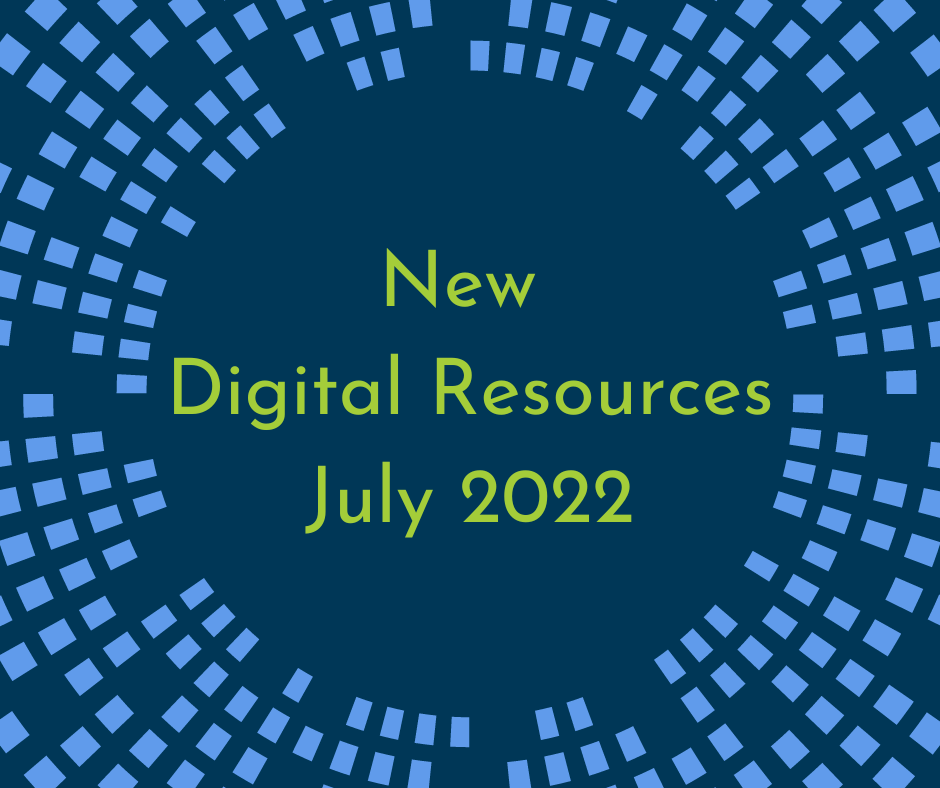




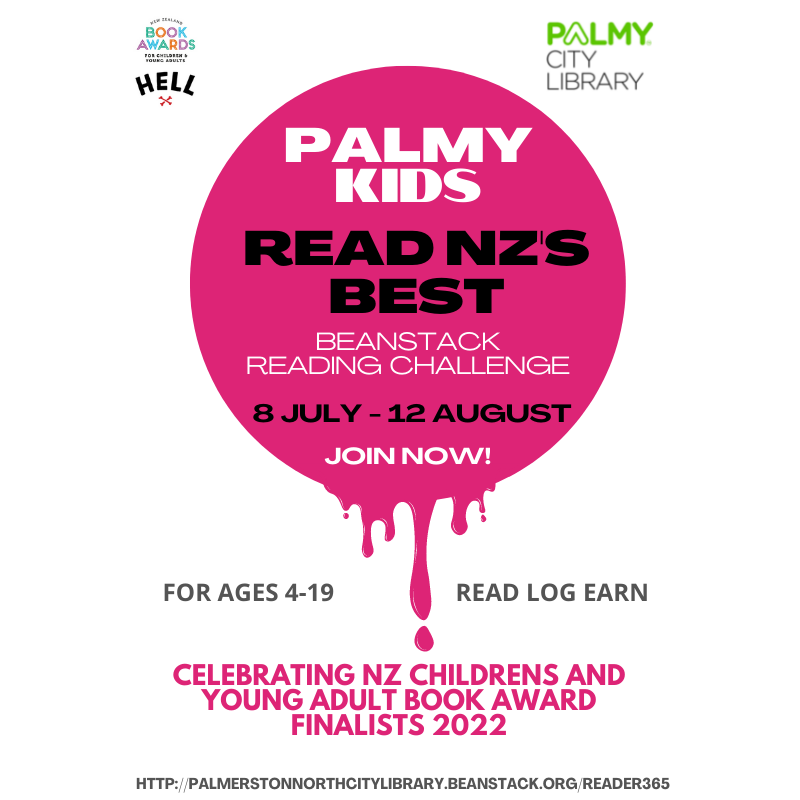

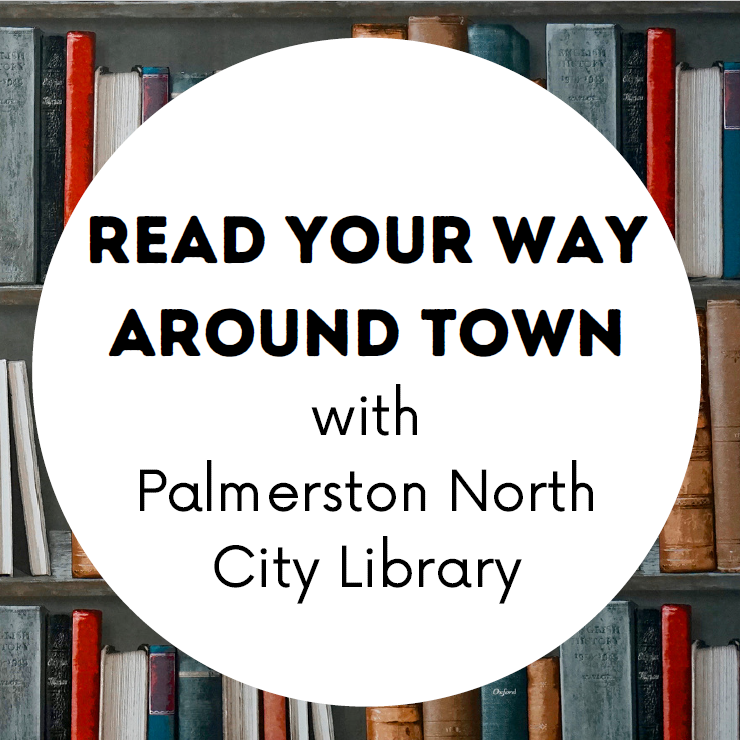

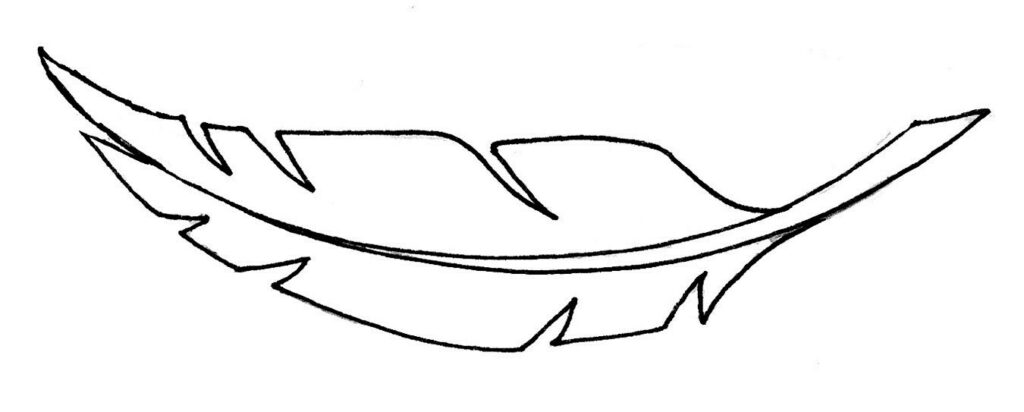


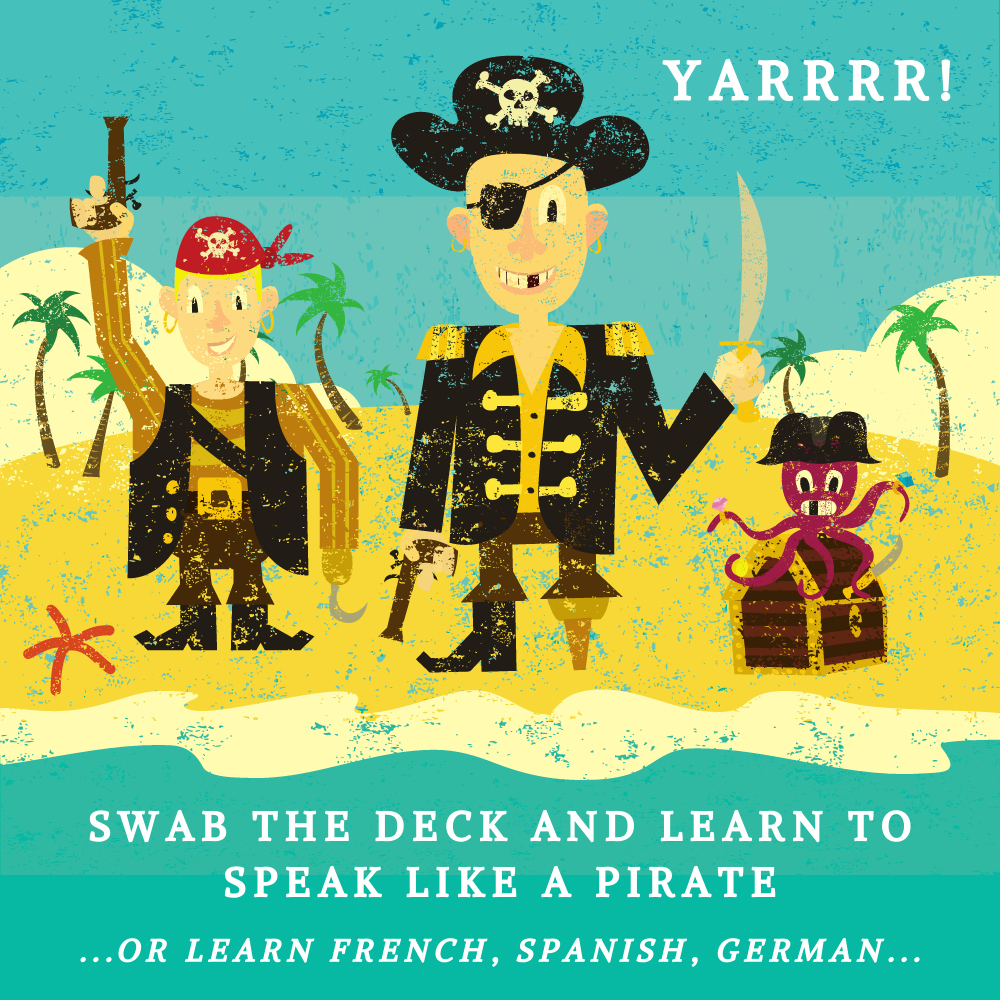


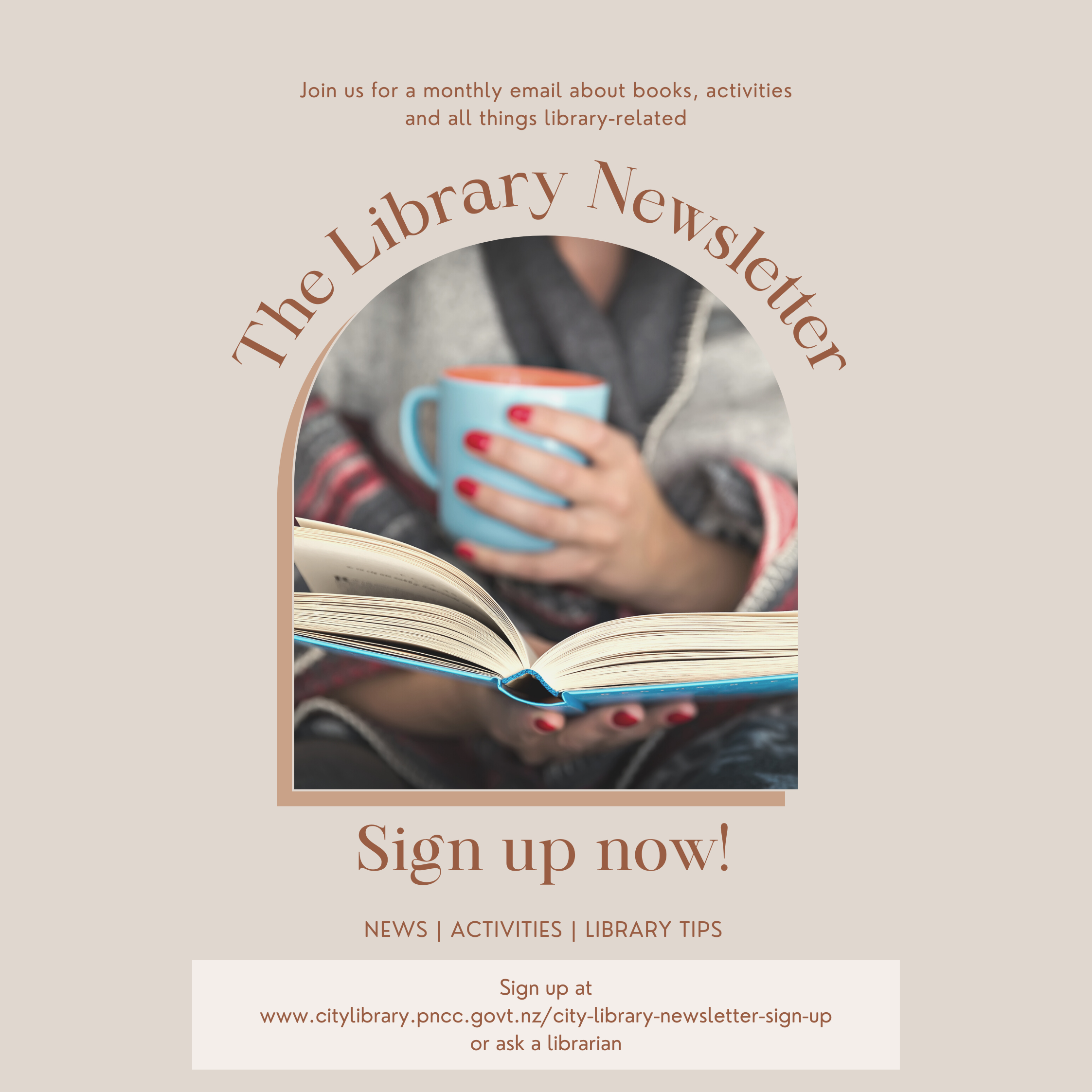
Recent Comments