
Hoopla is a digital streaming service that allows you to borrow and enjoy audiobooks, eBooks, comics and manga, movies and TV series, music albums, magazines and more! It launches on Monday September 2nd.
Titles are available instantly as there are no holds or waiting lists, and you can borrow up to 10 items per month. These monthly borrows reset on the first day of the month.
You have –
- 3 days to watch a movie or TV episode.
- 7 days to listen to a music album.
- 21 days to listen to an audiobook, or read any eBook or comic.
But wait there’s more!
Hoopla BingePasses give you unlimited access to entire collections of content with one borrow. Read magazines, watch documentaries, or access popular learning courses. Once you have borrowed a Hoopla BingePass, you get unlimited access to the collection for 7 days.
Bonus Borrows – available the last seven days of each calendar month, Bonus Borrows are titles available for you to enjoy without using your monthly hoopla borrows limit.
Kids Mode
Hoopla Kids Mode helps parents and their children discover kid-friendly content. All of the content – eBooks, audiobooks, comics and manga, music, movies, TV series – has been curated and brought together in this one family-friendly place.
Turn on the Kids Mode by clicking on KIDS within Hoopla (once you have an account) to see content recommended for kids 12 years and younger.
You can choose to create a 4 digit PIN to lock and unlock the Kids Mode.
You will need to provide an email and a password to Create a Hoopla account.
Register for a Hoopla account by visiting https://www.hoopladigital.co.nz/ or through the Hoopla app on the App Store or Google Play.
click Get Started
Choose Palmerston North City Library from the list
Enter your library card number and PIN.
Enter your email and password to Complete Registration
click Get Started!
Once you’ve created your account, you will only need to log in with your email and password.
To borrow a title, click on the title and then click the Borrow button. Your borrowed titles can be played right after borrowing, and found under the My Hoopla tab. Borrowed titles will be automatically returned when your lending period is over.
Hoopla syncs across all devices, so you can stream titles immediately or download for later.
Hoopla has something for everyone from best-selling novels, chart topping albums and blockbuster movies, all FREE with your library card.


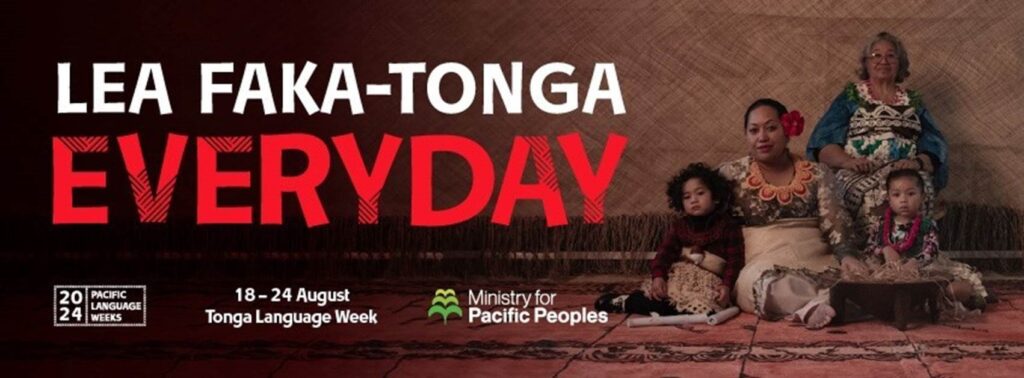

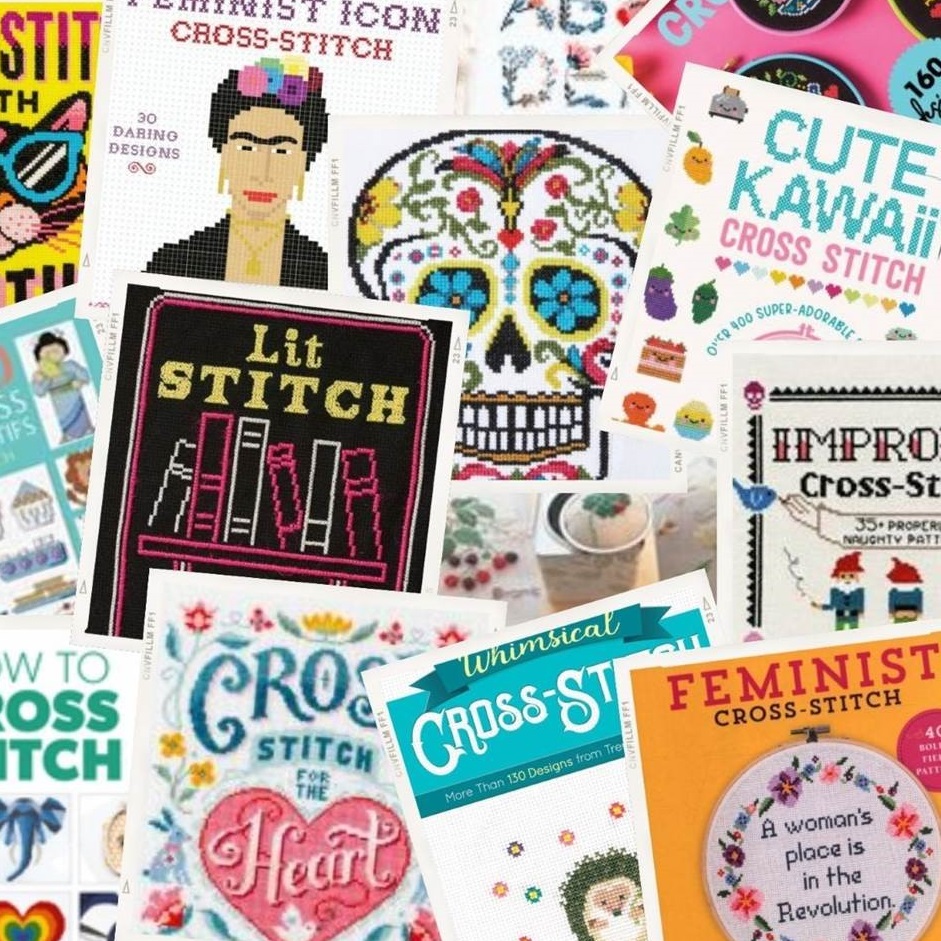

Recent Comments