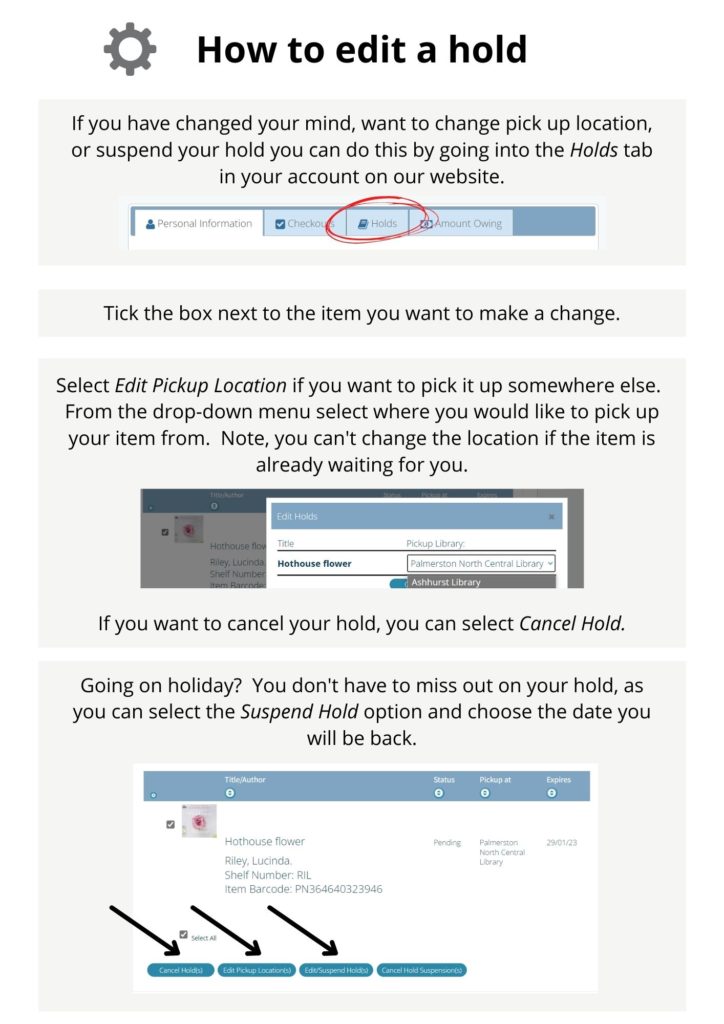08 Feb 2022
Click and Collect
The City Library now has the option for you to ‘Click and Collect’ items to borrow.
How Click & Collect works at Central Library:
- Reserve your books using the app, Library Catalogue or by phoning. Be sure to select “Central Click and Collect” as your pickup location.
- You will be notified by email, text or phone call when your items are ready.
- Once you’ve received notification that your items are ready to collect, bring your library card to the window to the right of the Central Library’s main entrance during opening hours (up the ramp from Te Marae o Hine / The Square, or up the stairs from George Street).
- Please wear a mask when approaching the window.
- Library staff will retrieve your items and check them out for you.
How Click & Collect works at Community Libraries:
- Reserve your books using the app, library Catalogue or by phoning. Select your location for pick-up.
- You will be notified by email, text or phone call when your items are ready.
- Once you’ve received notification that your items are ready to collect, bring your library card to the Library. Click & Collect pick-up locations will be outside the Library, and will happen in a contactless manner, but specifics will vary by location.
- Please wear a mask when picking up Click & Collect items.
- Library staff will retrieve your items, check them out for you and bring them out to you.
Good things to know:
- Placing a hold/reserve is free, whether it’s contactless or not.
- Vaccine Passes are not required for Click & Collect
- If you didn’t choose “Click and Collect”, your reserve will be available building as per usual. If you change your mind after placing reserve, see this How To Place a Hold Guide to change pickup location or give us a call and we can sort it for you.
- The normal pickup time applies – you have 10 days from time of notification.
- Normal issue periods apply and you can renew if no one else has a hold.
- If you’re picking up items for a family member or a friend, just bring their card with you.
To get you started, here’s a refresher on How to place a hold on our website or our app (available for iOS and Android):
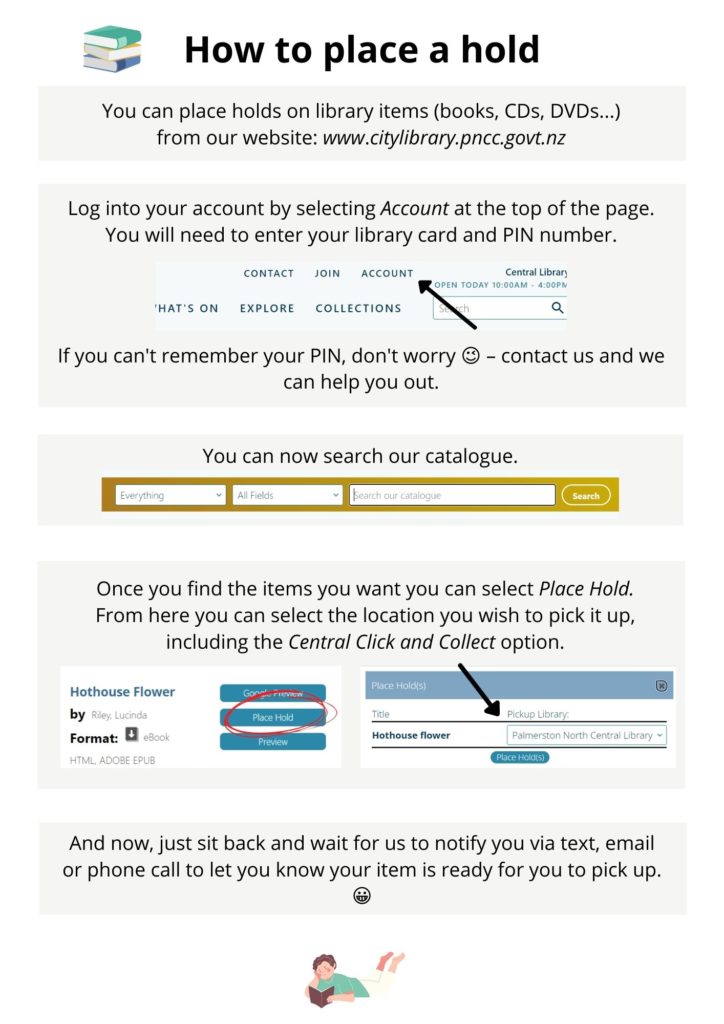
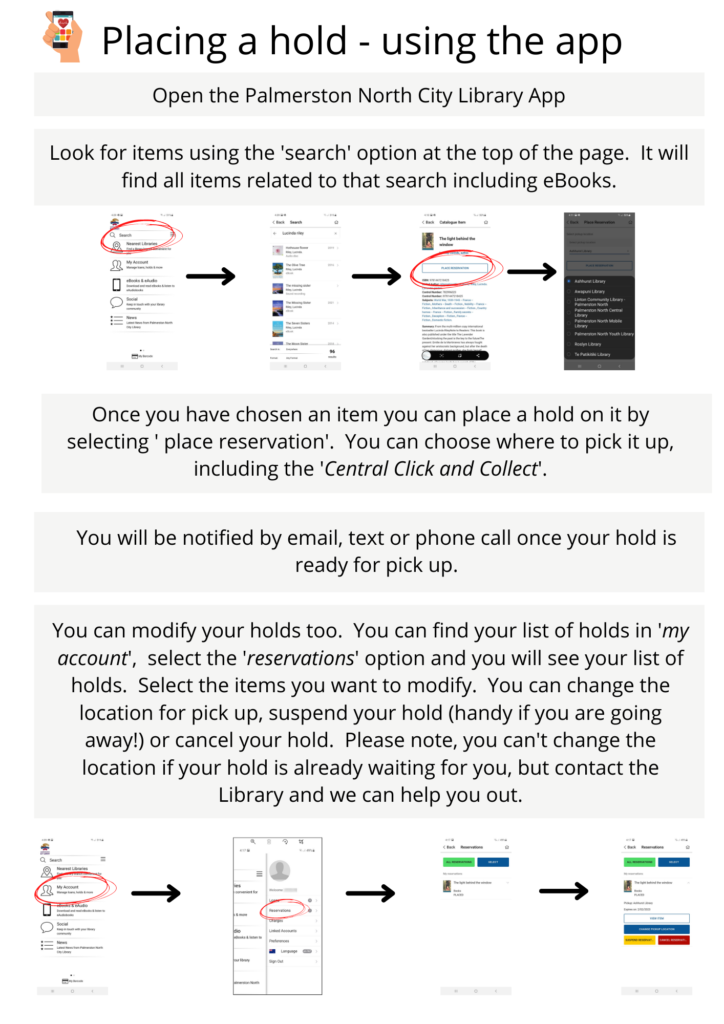
If you want to edit your hold using the website, here are the instructions: